Today’s blog post is slightly different from my normal blog posts. It is aimed at people who manage their own website or looking to have their own website. As a blogger myself, I think of a blog that no one reads like an online diary. So if you have a blog or website, what do you need to do to ensure that the right people read your content? Here are some Top WordPress SEO tips which will boost your organic traffic in this guest post by Andrew Gorh.
Introduction
In 2019 WordPress is as popular as ever. It is used by major global brands and websites – CNN, Techcrunch, Buzzfeed and so on. Countless small and unicorn status startups rely on WordPress. It is a great choice for SEO campaigns as well.
WordPress is:
- super easy to implement
- reliable
- fast
- relatively secure
- has a lot of integrations with other tools
So, good choice on WordPress!
Let’s start with some detailed WordPress SEO tips for your project.

A – Technical WordPress SEO tips
1 Good hosting
Before rushing into installing WordPress, spend some time on hosting research.
Good hosting can solve a lot of SEO and technical issues right away.
On the other hand, bad hosting can bring a lot of SEO pain.
So, these are goodies, which are provided with ok hosting:
- Site speed – your site would be much faster from start
- SSL certificate – security matters for SEO
- Caching system – again, your site is faster
- CDN (content delivery network) – and even more faster
All these factors are super important for good SEO performance. Without high quality hosting, you will need to set it all up by yourself.
Also, your site won’t go down, there is some kind of technical support staging environment. Check out WPEngine, Kinsta, Bluehost (cheaper, but still good).
2 WP theme also matter
Similar to bad hosting, poor quality WP theme can be disastrous. It is worth paying additional money for a good WordPress theme. You don’t want a slow, buggy website to ruin your hard-earned Google traffic.
3 WordPress SEO plugins
I would also recommend installing a bunch of useful SEO plugins, such as:
- Yoast SEO (to set focus keywords for each blog; check on-page SEO score; check readability score; edit robots.txt; generate sitemap.xml, etc)
- Monster Insights (to connect Google Analytics to your WordPress)
- 301 Simple Redirects (to manage redirects)
It is obviously better to install these plugins than manage all of it manually.
4 Page Speed
After you are pretty much done with technical setup, it is a good idea to check your page speed score – a crucial ranking factor in Google
Pingdom or Page Speed Insights is perfect for this.
Aim at least for B in Pingdom and a >80 score in PageSpeed Insights.
These tools will show you a list of suggestions for what to improve. Some of them can be quite technical e.g. minimizing JS and CSS scripts – maybe you can hire a freelancer to do that.
Overall, if your hosting and WP theme are of good quality – your page speed will be fine. Otherwise, you will need to spend some time/money on speed optimization.
B – SEO content for WordPress
Next stop in our WordPress SEO tips journey is content, based on detailed keyword research.
Content was always the king of SEO – the cornerstone pillar of your whole SEO strategy.
Without high quality, original content any SEO campaign just won’t work.
1 Keyword research
Always connect topics of your blogs or pages to specific keywords, based on detailed SEO keyword research.
There are plenty of tools which can help you with that:
- Ubersuggest (free)
- keywordtool.io (paid)
- Ahrefs keywords explorer (paid)
Also, take a look at Google trends or even Google autosuggest.
I would really recommend looking at long-tail, niche keywords at the start. With at-most 100 monthly searches. These are the only keywords you can realistically rank for in the beginning.
After your domain ranking grows to at least 30-35 DA (domain authority in Moz) or 35-40 DR (domain ranking in Ahrefs) you can start aiming for more complicated and high-intent keywords with bigger monthly search traffic.
2 Content
Content has always been the king of SEO.
However, with every year there are updates to the core Google algorithm and therefore requirements to content are super high.
Don’t even start with some low-quality stuff, which doesn’t bring any value to the Web. These days, Google can easily identify this type of content.
The easiest SEO content advice is to “write content for people, not for Google bots”.
Also, with Rankbrain, it is crucial to focus on an answer to a search query. Everything else is secondary.
Long-form content tends to perform better. Try to write at least 1500-2200 words per single blog post.
Google likes detailed, comprehensive content, which touches all the aspects of the specific search query. Try to understand what is the problem, which the user tries to solve while typing a search query. How you can give the best answer(s) from different angles?
Don’t limit your content only to text. Include also infographics, maps, interactive content, click to tweets, embed videos, podcasts, and so on. Everything, which will make a user stay longer on your page and give a better answer to a search query. This way you can also lower your bounce rate.
C – Link building
1 Active link building
To boost your content it is important to constantly build backlinks.
I have run different SEO projects and some of them featured world-class, long-form, detailed content. But, there weren’t any link building campaigns whatsoever. Guess what? This website has grown, but super slowly and in the end, it just stagnated, reaching just about 15-20K monthly visitors after years of work.
On the other hand, another site in the same niche, also with great content, but with active link building campaigns – skyrocketed to 100-120K monthly sessions.
High-quality backlinks clearly make a difference. To get good backlinks, try:
- guest posting
- content exchange
- outreach
- amplification
- PR
- influencer outreach
- expert roundups
But, remember, only quality backlinks, on which people might actually click, work. All other black hat stuff will only damage your site. Don’t even try to “buy 1000 backlinks on Fiverr” – in the best case you will just waste money, in worth case – your site will go down after the next Google algorithm update.
In my experience, there were situations, when site traffic went down after Google algorithm update. What was the reason? Hundreds of spammy backlinks, which never brought any good results for my site. No worries, you can always disavow these backlinks using Search Console disavow tool, but why do you need spammy backlinks in first place? So, think twice every time you want to purchase those $10 backlinks.
Without link building, your content will stagnate and underperform, so it is massively important.
D – Tracking
One of the most useful WordPress SEO tips I can share in this blog advice is to actively track all your SEO campaigns.
All your SEO efforts should be based on data, not on your gut feelings or instincts. I made this mistake: “Why do I need to track? I already know my audience and what they like. I will just put some sh** on the wall and hope it sticks”.
Thing is, if you don’t do proper keyword research, rank tracking, traffic analysis – your SEO efforts will be super non-focused, you risk wasting a lot of time, energy and money.
These are my favourite tracking tools:
- Google Analytics (to track traffic)
- Search Console (track Search traffic and specifically: Clicks, Impressions, CTR)
- Ahrefs (to rank track keywords)
- Rank tracker (another tool to rank track keywords)
With Google Analytics, you can see which blogs and pages are performing really well in Google. So, try to post more of these. That’s the easiest conclusion, but still super effective. And a lot of people still don’t do even that.
For example, with Ahrefs keyword tracker, I can see new ranking keywords in three groups:
1-3 group
3-10 group
10-100 group
The first group is the most important. In an ideal scenario, every week I will get a lot of new keywords in this section – these are phrases, which bring real traffic.
The second group also brings some organic traffic, but probably will require a few more backlinks. These few more referring domains can significantly boost traffic – from a few clicks to hundreds and thousands. Therefore, it is crucial.
The third group requires both contents and backlinks to work. If I checked out that blog ranks on 30-50 positions, I will need to make it longer, more detailed, try to answer search query in a better way and build 2-3 referring domains to this page.
As you can see, keyword tracking can bring a lot of SEO opportunities.
E – Patience and hard work
Last but not least, patience is super important for SEO.
In 2019 any SEO campaign is super complicated, it takes much more time than before.
For the majority of new websites, it will take about a year of a well-executed SEO campaign to start ranking and getting some tangible traffic from Google. There are some exceptions when your site might start getting traffic in 6-8 months, but that is super rare and requires exceptional SEO work and luck.
Also, to rank for competitive and high intent keywords you will need to spend money on backlinks. This is just the reality these days.
Therefore, to boost your SEO for free, basically, there are two ways:
- Aim for niche, long-tail, low-volume keywords;
- Write a non-English blog (it can be much easier to get a lot of traffic for e.g. Spanish or French blog)
The good part about SEO is that if you focused on hard work and patience and went above 10-20K organic monthly sessions – the rest are technicalities.
Also, Google traffic is still the best kind of traffic and the most expensive one:
- It brings the highest RPM for advertising
- Lowest bounce rate
- Highest session time
For example, it might be easier to get a lot of traffic from Pinterest, but engagement from that traffic su**s and it is much harder to convert visitors. You will earn much less from ads with Pinterest traffic, than with Google traffic.
Also, Google traffic is evergreen – your articles, which are years old still bring a significant amount of visits every month. It is a great advantage of Google traffic, compared to Facebook traffic spikes, which might bring you thousands of visitors in one day. But, the next day they will disappear.
CONCLUSION to WordPress SEO tips
So, there you have it – most important areas you should focus on in your WordPress SEO.
In short:
- proper tech setup
- good hosting
- high-quality WP theme
- research keywords
- write killer content
- build quality backlinks
***
Who is Andrew Gorh.
Andrew Goh – I adore SEO and finding new ways to grow website traffic, with over 10 years of experience. I scaled organic traffic for startups, bringing over 150K page views in just 2 years and generating over $30K MRR from Google.
Link to author website: https://www.onlinehikes.com
If you found this guest post on Top WordPress SEO tips which will boost your organic traffic written by Andrew Gorh useful, please leave a comment below.


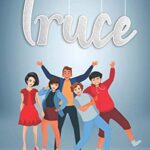

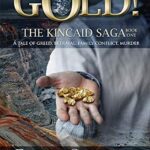
Great Content. I really liked it.
Thanks
An amazing post with great tips as always. Anyone will find your post useful. Keep up the good work.