How to track the performance of your Amazon ebook
As any author who sells his or her book through Amazon’s Kindle Direct Publishing (KDP) will tell you, Amazon is not very generous with their reporting. The most you get is what sales (if any) you have and the store it was purchased from.
There is no reporting on how the sales came about. Did the buyer land directly from an external page to your book page? Did the buyer use the search function? How many visits did the book page get in relation to number of purchases?
Knowing these things will help author fine tune his or her marketing strategy.
To put this into context, let’s say you are running a book promo campaign using a book promo site. At the end of the first day you get 10 downloads. What else do you know about the effectiveness of that campaign? Did only 10 people visit your Amazon page and download your book? Or did 10,000 people visit your page and only 10 download it? Where are these visitors based?
Have I piqued your interest now? Yup, I thought so 😀
Bloggers can benefit too
I only recently found out how to do this but before I share it with you, I would like to state that this is of benefit to not only authors but to book bloggers too.
There are lots of book bloggers who make themselves available for book review requests. In exchange for a free book, the book blogger writes an honest review of the book received and shares the review with their social network.
However, the author has no way of knowing if anyone goes on to click on his Amazon book page as a result of the activities of the blogger.
If a blogger utilises the method I am about to share, the blogger can reference performance of previous books as a reason for other authors to use his or her book review service.
So without much ado, here’s how to track the performance of your Amazon ebook
BookLinker.net
BookLinker.net is a Amazon book link redirector. As you may or may not know, Amazon has several stores (eleven if I am not mistaken, including amazon.com and amazon.co.uk).
When you share the link to one store, potential buyers would have to manually change the store address to their local one.
You might think this is not a big deal but seriously, with the competition being so fierce, do you want to leave an extra barrier to getting a purchase?
What BookLinker.net does is that when you add your Amazon’s books page and give it a name, it creates a universal link for you. When you share that link, it automatically redirects the visitor to the correct Amazon store for them. Voila, barrier eliminated!
There are no restrictions to the number of universal links you can create for the same book page.
When you are running a special campaign, you simply create a new universal link and see how well it performs.
Here’s one of mine
So that’s how to track the performance of your Amazon ebook!
The End???
Please leave a comment below with your thoughts on this post on how to track the performance of your Amazon ebook. Do you have any alternatives to do this?
I would really appreciate it if you share this post too
Before you leave, check out my post on my top 3 sumome apps for bloggers.





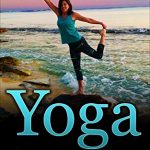
What a great resource! Thanks for sharing.
Glad you found it useful . . . thanks for stopping by 😀