Top 3 Sumome Apps for bloggers
As a blogger, there are hundreds if not thousands of apps for bloggers out there and sometimes it is hard to know which to choose.
I have a small network of bloggers that support each other in my blogging community. Before writing this post, I was going to send my Top 3 Sumome Apps for bloggers to them in an email. Then I thought, if they would find it useful, then per chance someone else would. Actually, it would be a disservice to my regular blog followers if I didn’t post this here.
Across my blog, I use different apps and plugins and widgets for different functions but Sumome, I have come to find, is great for a number of things.
Once you install the Sumome plugin to your website, simply go to the dashboard and pick an app.
To start you off, here’s my Top 3 Sumome Apps for bloggers
1) Google Analytics
When I first started blogging, I was not sure how to go about installing the analytics code for my website. You see, my website was built by a freelancer on a budget. Getting extras done to the website would have increased the price . . . picture starving artist . . . not a pretty sight 😉
I installed a wordpress plugin for this but it said I still needed to install the code into my website and I am not ashamed to admit that I was worried about messing up my entire website. So in uninstalled the plugin.
I opted for another plugin called slimstats. Whilst it is good in some things, it isn’t all that great I found. I still have it on my dashboard because one of its options allows you to see a list of the last visited pages on your website. All you have to do is scroll down. I find this quite useful to see how my website is performing at a glance within the last 24 hours.
Sumome allows you to install the Google Analytics tracking code into your website with a few clicks of a button. To do this:
- Create a Google Analytics acccount
- Copy your tracking code
- Activate the Google Analytics app from your sumome dashboard
- Paste your tracking code into the app when prompted
- Activate the option to have the code installed into your website as well
- Sit back and watch your website stats start rolling in. You don’t have to go to your Google Analytics dashboard for stats. This app gives you a nice summary of daily visits over the last 7 days. You can get more complex analytics by visiting your Google Analytics accounts but I have rarely needed to.
2) Share
When my website was built, social shares was a feature that I asked the designer to include in it. When I visited the blogs of the bloggers in my blogging community, I noticed that all of them had social share buttons. However, for some of them when you clicked on the twitter icon, it didn’t populate their twitter handles automatically into the post.
For any serious blogger, this is a flawed design. If your twitter handle isn’t included, how do you know that someone has shared your content on twitter?
You may wonder, what does it matter?
Of all the social networks, I have found twitter to be the best one for my needs. It brings the most amount of traffic to my website. It allows for engagement and interactions with others easily. There are a lot more benefits to twitter that is outside of the scope of this particular post. Maybe sometime in the future I will write about it.
Back to what I was saying . . . it was this flaw in their social share apps they had, that prompted me to want to send an email to my blogging community.
I had the sumome plugin but wasn’t using their share app. I already had one which shows up at the bottom of every blog post I made.
I cannot say specifically what made me install the share app. Maybe I wanted to try it out first before recommending to those bloggers whose social share plugins did not auto populate their twitter handles.
However, once I did install it, I was totally blown away . . . LIKE OH MY PHREAKING GOSH!!!
The Sumome Share app gives you stats . . . like seriously. If for no other reason, you should get it for the stats.
The social share plugin that shows up at the bottom of each of my blog posts didn’t do that. In fact I never even imagined getting stats on social shares was an option.
I know that Google Analytics does this but you have to go through several pages to see it. With sumome, on your dashboard, you simply click on the Share app and voila, you see a nice graph that tells you how many shares you have had each day and by which social shares eg twitter, pinterest etc. It also tells you what pages where shared. You get all of this with the click of a button.
3) List Builder
If you have a blog and no one reads it, it’s a diary. Not sure who said that but it is true though. The whole point of blogging is pass on knowledge and to achieve this, there should be a receiver.
It is OK having a sign up widget somewhere on your website but it is great when a pop up shows a few minutes later into a visit and reminds the visitor that there is the option to stay in touch with you and be notified via email when you have a new blog post.
This is where the sumome app is very useful. It has a smart option, that determines the best time to show the pop up, rather than setting it to show immediately someone visits your website.
The End???
So there you have it, these are my Top 3 Sumome Apps for bloggers. Please leave a comment below, I would love to know what you think. Do you have an alternative to Sumome that you prefer? What are you top 3 apps for bloggers? Please share this page too 😀
Before you leave, check out this post on 10 things to consider when hiring a book cover designer.



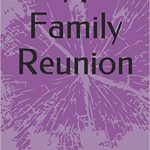


Wow. Definitely will download it. Thanks for this.
Wonderful, your write up was so amazing and interesting I must say. The look of the review was clear and understandable to I don’t know about others I think it is too because the sentence where placed in a very low team that everyone will easily store it into his or her brain. I also want to share a review with you guys on
Zedge, what do you understand about it. You are free to visit my website to read more about it, once again thanks for the update.
Hi,
i don’t usually write posts or comments on articles but your blog was so convincing and is written with such diligence i had to praise. great work !
Saurabh Soni recently posted…Puppr App: Dog Training and Tricks
Thanks for sharing this tops apps, I want to start a natural hair blog.
Zandra @ Multikrd recently posted…When To Reward An Employee